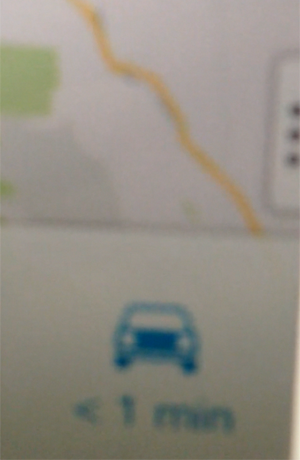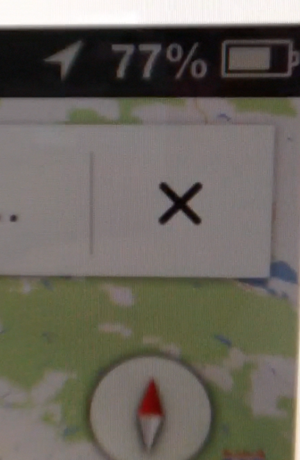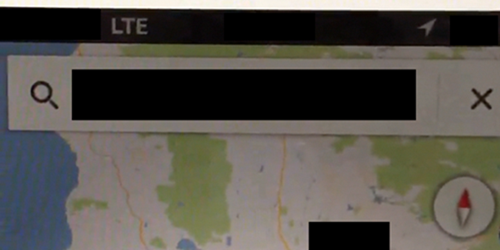Showing posts with label iOS6. Show all posts
Showing posts with label iOS6. Show all posts
Thursday, May 2, 2013
Apple releases iOS 6.1.4 for iPhone 5
Apple has released a software update for the iPhone 5 that features only one noted change. iOS 6.1.4 isn’t available for any other iPhone models and states that it includes and ‘updated audio profile for speakerphone’.
So it’s probably worth updating just because you’re going to want to keep your device up to date, but don’t expect anything major.
You can download the update directly here or use the Settings>General>Software Update tool on your device. The last update that Apple released was iOS 6.1.3 in March, which fixed a lock screen bypass bug and some of the vulnerabilities that were being used for the Evasi0n jailbreak.
Saturday, December 15, 2012
Get iOS 6 on older versions of iDevices
One thing you can’t blame Apple for is dropping software support for their devices too quickly. Newer iDevices have been coming out thick and fast lately, but official iOS support for last two or three generations of devices isn’t too bad in many people’s book. If you have an older iPhone or iPod Touch that got ditched by Apple, then i've got good news for you.
Introducing Whited00r, the biggest community about iOS modding and firmware cooking in the world.
Whited00r provides modded Software Update for your older iDevices. it is the best solution for your Apple device, both for power and inexperienced users.
Whited00r will automatically jailbreak your device, and the installs the latest version of Cydia on it. The biggest advantage of the tool, is that you will get true multitasking, and apps will keep in running state in the background.
Here is a list of all the devices that are compatible with the latest version of Whited00r.
Disclaimer: Please follow this guide at your own risk. We are not responsible if your device gets damaged or bricked during the process.
Here is how you can get iOS 6 on your older iDevice.
Introducing Whited00r, the biggest community about iOS modding and firmware cooking in the world.
Whited00r provides modded Software Update for your older iDevices. it is the best solution for your Apple device, both for power and inexperienced users.
Whited00r will automatically jailbreak your device, and the installs the latest version of Cydia on it. The biggest advantage of the tool, is that you will get true multitasking, and apps will keep in running state in the background.
Here is a list of all the devices that are compatible with the latest version of Whited00r.
- iPhone 2G
- iPhone 3G
- iPod touch 1G
- iPod touch 2G
Disclaimer: Please follow this guide at your own risk. We are not responsible if your device gets damaged or bricked during the process.
Here is how you can get iOS 6 on your older iDevice.
Backup your Data
The installation process is safe and tested, but you are doing this at your own risk. For this reason we suggest that you backup your data and transfer your applications from the device back to iTunes on your computer by following these simple steps:
Right click on your device name in iTunes, select "Backup" and then "Transfer Purchases".
Download the firmware
Download the right firmware for your device.
iPhone 2G
iPhone 3G
iPod touch 1G
iPod touch 2G
Installation
Open iTunes, click on restore holding ALT (On MacOS) or SHIFT (On Windows) at the same time and select the whited00r Software Update (.ipsw) from you computer.
installation could take up to 15 minutes, your device might restart a few times during the process.
Setting Up Your Device
Set up your device and enjoy the new features of iOS 6.
Enjoy!!!
Friday, October 26, 2012
Galaxy S 4 coming in March 2013
The S3 has been a runaway success since its release at the start of the summer, and is about to go head-to-head with the iPhone 5 in the smartphone showdown of the year.
So we could hardly believe our eyes when reading a report from South Korea which claims the Galaxy S4 could be hitting the shops in the not-too-distant future. So what do we know about the Samsung Galaxy S4 so far?
Release Date
According to the report, the South Korean tech giant is planning to unveil the Galaxy S4 at MWC 2013 in February.
Not only that, but Samsung will release the device as early as March next year. It’s a bold claim given the usual yearly product cycle – the S3 is likely to still be selling well in March next year, and any new launch could damage sales.
Specs
According to the report, the S4 will have a larger 5-inch screen, with an HD AMOLED display that could possibly utilise Samsung’s flexible screen technology.
We’ll also see a quad-core Exynos processor, the Android 4.1 Jelly Bean operating system as standard, and LTE capabilities.
The specs claims all sound very reasonable, and we’d expect to see some or all of these included. But that doesn’t mean this rumour is true by any stretch of the imagination.
Our main concern is with the launch date and location. After such a huge solo launch of the S3, Samsung is unlikely to revert to an MWC launch for what will be a very important product.
We also can’t see Samsung jumping the gun with the release. The yearly product cycle works, and if it ain’t broke don’t fix it. Then again, stranger things have happened in the tech world.
follow the team on twitter for the latest news, updates and more...
Wednesday, October 24, 2012
What you need to know about the iPad mini
Smaller than a standard iPad but noticeably bigger than a 7-inch Android tablet, it’s the most affordable iPad yet – but will it appeal to you? Here’s what you need to know.
1. Order and Released date
Apple will start accepting iPad mini orders on the October 26th. We expected the iPad mini to ship in plenty of time for Christmas, and Apple didn't disappoint: the Wi-Fi model will start shipping for delivery on November 2nd, with the LTE version coming along a few weeks later in late November.
2. Specs
3. Price
Prices are slightly higher than anticipated, but it’s still the cheapest iPad yet: the Wi-Fi version of the iPad mini starts at;
$329 for 16GB
$429 for 32GB
$659 for 64GB
As you'd expect the mobile broadband version is more expensive: it’s;
$459 for 16GB
$559 for 32GB
$659 for 64GB
Screen Size
Apple clearly believes that 7 inches is a little too small for a tablet: the iPad mini has a 7.9-inch backlit IPS display running at a resolution of 1024×768. That gives it the same resolution as an iPad 2, so while it isn't a retina display the smaller screen means it should look much sharper than the iPad 2.
The overall dimensions of the iPad mini are 200mm high, 134.7mm wide and 7.2mm deep, and the entire package weighs a titchy 308g.
By keeping the same screen resolution as the iPad 2, the iPad mini will be able to run iPad apps without any horrible rescaling or black bars – and as Phil Schiller showed far more often than was strictly necessary, it delivers significantly more screen real estate than a typical seven-inch device.
4. A5 Processor
While the fourth generation iPad gets an A6X processor, the iPad mini sports something a bit older: an A5, the same dual-core processor you’ll find in the iPad 2 and iPhone 4S.
That isn’t the very latest Apple processor, but as we know from our iPad 2 it’s more than capable of handling even the most demanding apps – and it doesn’t need an enormous battery to keep it running.
5. Colours
The iPad mini comes in a choice of white or black, although while the normal iPad has a plain metal back the iPad mini has iPhone 5-style silver and black back covers.
Perhaps we’ll see multi-coloured cases in next year’s inevitable second-gen model.
6. 4G LTE
Like the iPhone 5, the iPad mini has different versions for different LTE bands: model A1455 will do LTE bands 1, 3, 5, 13 and 25, and model A1454 will work on LTE bands 4 and 7. That means for U.K. users, its model A1455: band 3 is the 1800MHz frequency used by Everything Everywhere’s 4G LTE network.
7. Camera
The iPad mini has a front-facing 1.2MP camera for FaceTime calls and a 5MP rear-facing camera for still shooting and 1080p HD video recording, and that smaller case won’t look as silly when you try and shoot photos with it.
There’s no flash but the sensor has backside illumination and an f/2.4 aperture for low-light shooting.
8. Wireless
Both the Wi-Fi and Wi-Fi+Cellular versions of the iPad mini benefit from dual-band Wi-Fi, with support for 802.11a/b/g wireless and 802.11n on both the 2.4GHz and 5GHz frequency bands.
All iPad minis also get Bluetooth 4.0 for low-power connections to accessories and peripherals.
9. Battery
One of the best things about the iPad is its all-day battery life, and the iPad mini touts 10 hours of battery life from its 16.3-watt-hour lithium polymer battery.
On mobile data, Apple reckons you’ll get nine hours of web browsing.
10. Lightning Connector
the iPad mini has the same tiny Lightning connector as the iPhone 5 so you’ll need an adapter if your existing accessories expect a Dock connector.
Follow me on twitter for more updates...
What we learned from the iPad mini event launch
The iPad Mini
The Apple iPad mini fits in one hand. So said Tim Cook and so shows the publicity pictures of a hand, holding the iPad mini within its tight grasp.
The Apple iPad mini fits in one hand. So said Tim Cook and so shows the publicity pictures of a hand, holding the iPad mini within its tight grasp.
With a 7.9inch screen on the diagonal, it’s got more display room than its biggest rival the Google Nexus 7 and other seven inch tablets – 35% more say Apple. But it costs more too, £60 extra for the comparable 16GB device, which is priced at £259 for the iPad mini against £199 for the Nexus 7.
No Retina Display
It is spec’d up to the max. With the same 10 hours of battery life as the iPad, it also has a Multi-Touch display, a front FaceTime HD camera and a 5 megapixel iSight camera that shoots 1080p HD video, iOS 6 software, 275,000 apps designed especially for iPad and the same A5 processing chip that was found in the iPad 2.It has a slightly new design and is just 7.2mm thin and weighs only 0.68 pounds. But there is no Retina Display as on the current iPad and the new fourth-gen one.
The iPad 4
The shock of the night was the announcing the launch of the fourth generation iPad, barely six months after the third version came out.
It now has a faster A6X processor, with double the performance, and crucially will work with EE’s 4G service.There’s also the FaceTime HD camera and Apple’s new Lightning power connector, first shown off on the iPhone 5 and new range of iPods. It starts at £399 for the 16GB version.
Ultra-thin iMacs
One of the biggest and most excited gasps of the night came as Apple revealed re-designed iMac machines.
With the disc drive removed, it has allowed its designers to create a machine with an ultra-thin screen – just 5mm at the edge and 40% thinner than the previous versions.
Featuring the latest Intel quad-core i5 or i7 processors, everything inside has been overhauled with a display that reduces reflection by 75% and NVIDIA graphics cards that are 60% faster – along with 8GB of RAM and a massive 1TB hard drive as standard.You can even specially order machines with 768GB of super fast and reliable flash storage. Prices start at £1099.
Mac Mini
Apple’s Mac mini range was also not forgotten. They now have the latest i5 and i7 processors and 65% faster integrated graphics.
There are also four USB 3.0 ports and Thunderbolt and HDMI. Prices start at £499 for a machine with 4GB of memory and a 500GB hard drive.
13" MacBook Pro with Retina Display
The other big news of the night, aside from the iPad mini, was the expected unveiling of a 13 inch MacBook Pro with Retina Display. Now 20% thinner and a pound lighter than the current generation, they come with flash storage as standard for faster performance. Having the same kind of display as the iPad and iPhone means an intense graphical experience and nearly twice the number of pixels on board than found in an HD TV.
That’s also four times as many as in the former 13 inch MacBook Pro. Prices start at £1449 for a dual-core i5 model with 8GB of memory and 128GB of flash storage.
iBooks and Author
Apple has also updated its iBooks Author software which lets anyone create eBooks and textbooks, now offering more designs, fonts, diagrams and video.
Source by Gee
Follow me on twitter for news and updates...
Labels:
iBooks,
iMacs,
iOS6,
iPad 4,
iPad Mini,
Mac mini,
MacBook Pro,
Retina Display
Monday, October 22, 2012
How to Disable Tracking Functionality in iOS 6
Apple’s sixth iteration of iOS has been out in the wild for over two weeks now and although it offers a number of new and impressive features and improvements for users, it appears that it also brings with it a new way for Apple to track users and their activity levels on the device. We should all remember the uproar that was caused last year when it became common knowledge that hidden files were stored on iOS devices that contained user location data, so this latest activity monitoring is sure to ruffle some feathers.
The monitoring that exists in iOS 6 isn’t just tracking activity for the sake of it and while it is likely to be greeted with distain, there is actually a purpose behind the tracking. It is being reported that Apple is tracking activity on the iOS 6 running devices using a relatively new technology called Identifier for Advertisers, or IFA for short. The technology assigns a randomly generated and anonymous number to an iOS device that allows advertisers to deliver targeted advertisements to them. The identifier is a temporary measure and works in the same way as a cookie on a website.
The main purpose of the technology seems to be allowing the advertising companies to get a relatively in-depth insight in to how that specific device is being used, concentrating on things like internet browsing history and any purchases that have been made from the iPhone or iPad. The intention is not to get any personalized information about the user, but instead to allow the companies to deliver very specific adverts within apps that they believe may be of interest to the user based on their usage habits. The theory is sound, but unfortunately it isn’t exactly make common knowledge that this is happening when we use an iOS 6 device and the menu items to disable this tracking are buried within the system.
It probably doesn’t come as a shock to know that the tracking is switched on as a default in the operating system so any device you have that is running iOS 6 will already be collecting this anonymous information. It is entirely possible to remove the tracking from the device but it looks like Apple have gone out of their way to bury the disable setting where users wouldn’t think to look for it.
Furthermore, the company asks users to disable tracking by enabling the "Limit Ad Tracking" option - a tricky bit of mental misdirection that may leave users who manage to track down the opt-out option believing that they're already opted out.
If you want to turn off device tracking using the IDFA on your iOS6 device, do the following:
1) Click on Settings.
2) Click on General to access the General Settings.
3) Click About
4) Scroll down and click on Advertising.
5) Set Limit Ad Tracking to "ON".
Don't forget to follow me on twitter for more techy updates...
Tuesday, October 16, 2012
How to jailbreak iOS 6 with RedSn0w 0.9.15b2 [Updated]
Previous iOS 6 jailbreaks required users to install Cydia manually but the latest public version of RedSn0w works just as you might expect it would.
Take a look inside for our full tutorial.
Note: This is a tethered jailbreak for iOS 6; A4 devices and below.
Step 1: Download RedSn0w 0.9.15b2 with respect to your operating system.
RedSn0w 0.9.15b2 for windows
RedSn0w 0.9.15b2 for mac
Step 2: extract and open it.
Step 3: Place your iOS device into DFU mode. (Hold Home+Power for 10 seconds, release Power while still holding Home for an additional 10 seconds. The screen should remain black.)
Step 4: Click Jailbreak. A few items will load, and you’ll be presented with a “Please select your options”. Ensure Install Cydia is checked, and click next. The jailbreak process will finish in about 5 minutes.
Step 5: Once the process is complete and you’re back on the Home screen, place your device back into DFU mode.
Step 6: Go back to the main page of RedSn0w, and select Extras > Just boot. A tethered boot will be performed, and you should see Cydia on your Home screen once your device boots back up.
Step 7: Launch Cydia, and enjoy.
Don't forget to follow the team on twitter for more updates.
Monday, October 15, 2012
Google’s Native iOS Maps App In Alpha Stages. (Leaked Screenshots)
iOS 6 users will be more than aware by now that Google’s powerful Maps app is no longer part of Apple’s plans, with the latest iteration of the company’s mobile operating system shipping with their own mapping solution in place of it. It doesn’t really matter what your personal opinions are on the subject and whether you love or hate the Apple’s very own Maps app, the fact remains that competition always breeds innovation and having an official Google Maps app on the App Store can only be a good thing for iOS users.
There’s been a lot of will they won’t they speculation in recent weeks about whether or not Google is actually working on bringing an official solution of their own to the App Store, and if the latest leaks and speculation are true then the answer is that they definitely are about to launch something. Designer and developer Ben Guilds has posted some blurry but recognizable images on his personal blog that he claims to show Google’s iOS Maps app and insists that it is currently in an alpha stage of development.
There’s been a lot of will they won’t they speculation in recent weeks about whether or not Google is actually working on bringing an official solution of their own to the App Store, and if the latest leaks and speculation are true then the answer is that they definitely are about to launch something. Designer and developer Ben Guilds has posted some blurry but recognizable images on his personal blog that he claims to show Google’s iOS Maps app and insists that it is currently in an alpha stage of development.
In addition to the pictures being posted of the app; Guilds is also going out on a limb and attaching some purported features of the app to the images. One of the great benefits of the new Apple Maps app in iOS 6 is that it is entirely vector-based which allows Apple to cache a larger area for offline viewing as well as using significantly less data to render mapping tiles. According to the reports; the Google Maps app will also be vector-based and will support a similar two-finger rotation facility that can also be found in the native iOS 6 Maps app.
It is also being reported that the alpha version of the app provides a lightning fast user-experience and comes with an interface that has been specifically crafted to work perfectly with the larger display on the iPhone 5 and the new fifth-gen iPod touch. This is obviously all unofficial and readers will more than likely draw their own conclusions from the attached images, but it is extremely exciting news for iOS users if it is indeed true. It does however leave a few questions unanswered about whether or not the app will boast 3D maps and imagery, and whether or not it will come with an iPad variant, or be universal? Time will tell.
Don't forget to follow us twitter for instant updates and help us take this to the next level.
Friday, September 28, 2012
Apple Adds Maps Section to App Store
If your maps experience in iOS 6 hasn’t been on a par with your expectations — Apple admitted it hasn’t met the company’s stringent standards — there’s an entire new section in the App Store teeming with alternatives. Bing is there, and so is the long-forgotten MapQuest, among other popular navigation apps.
Many folks are perfectly ok with the experience Apple Maps provides, but if you’ve been left wanting more, it looks as though there are enough choices to meet your traveling needs. It’s a small and self-effacing move that shows Apple clearly realizes there’s much work to be done.
Source
Wednesday, September 26, 2012
Google Maps for iOS 6 set to be released by the end of 2012?
Google was blissfully unaware that its maps would be ditched in favour of Apple’s own offerings until the firm announced the news about iOS 6 Maps to the world. That’s according to the New York Times anyway.
But far from deterring Google, the search engine giant has remained confident in its maps prowess in the face of the Apple Maps app’s spectacular flop and is said to be readying an iOS 6 version of Google Maps, which could be released by the end of 2012.
Google’s executive chairman, Eric Schmidt, has said that Apple’s decision to dispense with Google Maps was far from a shrewd one.
“In my opinion it would have been better to retain our maps,”
Google Maps for iOS 6: Is it a done deal?
When questioned about a potential iOS 6 version of Google Maps, Schmidt said the company had not taken any action to bring Google Maps back to iOS 6.
Schmidt also put a question mark over whether Google would remain Apple’s search partner on the iPhone. He said: “I’m not doing any predictions. We want them to be our partner. We welcome that. I’m not going to speculate at all what they’re going to do. They can answer that question as they see fit.”
With so much potential change afoot, the only thing that remains clear is that many disgruntled iOS 6 Maps users will welcome Google Maps back with open arms.
Subscribe to:
Comments (Atom)