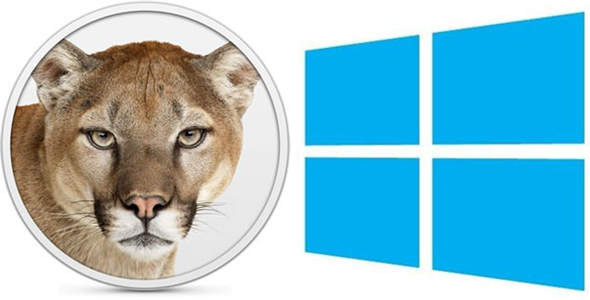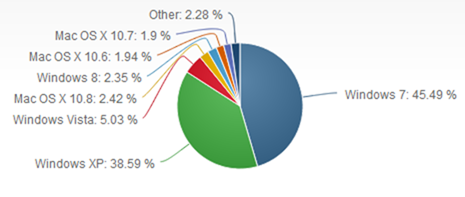Could we see a 7-inch version of Microsoft's first ever tablet, the 10-inch Surface RT? The early success and user enthusiasm for the Surface RT may have Microsoft taking a harder look at replicating those numbers in the 7-inch tablet market. Numerous publications are reporting Microsoft is currently making a smaller tablet under the Surface brand.
Microsoft is planning to release a 7-inch tablet under its Surface brand, a device that could go head-to-head with the iPad mini in a growing segment that lies between smartphones and full-sized tablets, according to a report from
The Verge.
If the report is accurate, the move would be consistent with other recent activity at Microsoft. Last month the company introduced Surface RT, its first entry into the PC hardware business. Surface RT runs a version of Windows 8, Windows RT, that is restricted to running Metro-style apps available only from the company's online Windows Store. The device starts at $499, the same entry point for Apple's new iPad 4.
Microsoft plans to ship a more fleshed out version, Surface Pro, in January 2013. It will run Windows 8 Professional on x86 chips and will be compatible with the full suite of Windows legacy applications.
If the 7-inch tablet is co-branded with Xbox, it's likely the device would follow its larger brother, the recently launched Surface RT, which features a 10-inch display and runs a stripped-down version of Windows called Windows RT. The Xbox Surface would reportedly run on its own version of Windows as well.
An Xbox Surface would follow up to perhaps the hottest brand Microsoft owns. The Xbox 360, with the added innovation of its Kinect motion-sensing device, remains a powerhouse in the video game industry and continues to be a draw for consumers. The 7-inch tablet would also be consistent with CEO Steve Ballmer's letter to investors earlier in 2012 than company was in the midst of a transformation into a company that does hardware just as much and as well as software. A concept perfectly illustrated by the Surface tablet.
The Xbox Surface gaming tablet would likely include a custom ARM processor -- the same kind used in other tablets and smartphones -- and more RAM to handle more intense games, The Verge reported. Specifications could be changed to include an Intel system-on-a-chip processor instead, the website noted.
According to The Verge, Microsoft is developing at least part of the Xbox Surface in the company's offices in Silicon Valley, adding that the offices have recently been locked down, most likely for increased security as the company begins intensely testing the tablet.
Microsoft is also said to be working on its own version of a Windows Phone 8 smartphone that would compete with products sold by its existing partners, such as Nokia and Samsung.
Features
The RT sports a 1366x768 HD screen, while the PRO has a 10.6-inch Clear type Full HD (1920 x 1080) screen with 16:9 widescreen.
That means they are among the biggest tablets in the market. If you are not satisfied with the typical 10.1-inch tablet, you can go for the Surface tablet. Along with the touch keyboards with the device, you can turn the machine to a small notebook.
The Surface tablet comes with five Touch Covers. Different from typical keyboards, the Surface keypads provide a smoother typing experience thanks to their touch-based surface.
The Surface tablets mount both front and rear cameras. The front camera, named life cam by Microsoft, makes the tablet ideal for video chatting through Skype or other services. Using the rear camera, you can capture images and video clips.
Microsoft puts forward better memory options with the Surface tablets. The device comes in 32GB, 64GB and 128GB options. The 128GB is available only with Surface Pro. Further, you can expand the memory using external memory sticks thanks to microSD card slot. That is, you can store enough data including music, software items and video in external clips.
The 3mm Touch Cover can be connected to your Surface tablet with a single magnetic click, so, now you can type text and send messages quite easily.
The Surface's tablet housing features a revolutionary kickstand. Along with fully functioning keyboard and track-pad, the integrated kickstand helps you place the gadget in both portrait or landscape modes.
Follow us on
twitter for more updates...