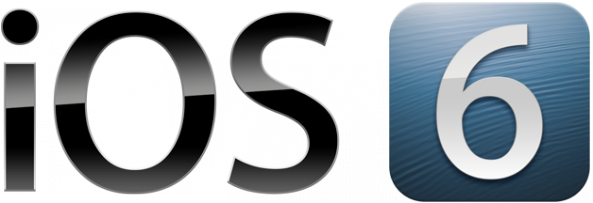A completely redesigned player. A newly remodeled store. And even more iCloud features. The new iTunes looks easy, because it is easy.
iTunes hasn't been a fan favorite in recent years, adding in layers of cruft and slowness as Apple has packed in new features into the software. Apple itself began the process of lowering the app's importance with the release of iCloud and the ability to sync iOS devices directly to the cloud.
The iTunes desktop app for Mac and PC is getting a visual makeover that brings it more in line with the mobile versions. The app features a new edge-to-edge design with more visual cues for albums and a darker theme throughout. Albums can be clicked on and expanded in place to see details (not unlike how folders are handled in iOS or the Launchpad in OS X Mountain Lion) and it is now possible to add tracks to playlists while browsing your complete library in a new split screen mode. The redesign also features more modal boxes to avoid the confusion and jumping around that was required in earlier versions of the software. There is also a new version of the iTunes mini player that is cleaner and simpler than before and includes a search box.
Apple has built in its iCloud features to the new iTunes, so users can sync their purchases between their mobile devices and desktop computers with ease. The iTunes App Store offers apps, books, music, movies, and television shows all in one place and now features Facebook Likes integrated into pretty much everything.
The New User Interface
Expanded view. See it. Play it. Explore it.
The new iTunes User Interface has been given a makeover, and it looks more like the iTunes Store than the app of old: the Store has been given a makeover too, and the line between App and Store is getting rather blurry. That’s not necessarily a bad thing, though: if Apple had made iTunes 11 look like PoundLand it’d still be prettier than the current version.
The whole UI has been simplified, and one of the most noticeable differences is the lack of sidebars. They’re not gone completely, however: they’re just missing from the Grid View, which is the view Apple clearly expects you to spend most of your time in. It looks very much like the current Grid View, but when you click on an album cover the new Expanded View appears in much the same way folders show their contents when you touch them in iOS.
As you’d expect, Expanded View shows you the track listing, but it also shows your star ratings, the running time, and an iCloud download button if you own tracks but don’t have them on your Mac. If the album is incomplete you’ll also see a “complete my album” link as well as individual buy buttons for the tracks you don’t own. If that gets annoying, which we’re sure it will, there’s a “Hide iTunes Store songs” option.
In a nice touch, iTunes’ Expanded View tries to make its background match the selected album art – so if it’s a dark cover you get a dark background, and if it’s like a luminous banana you get a yellow one. Album art also appears in the MiniPlayer and even in search results, so this would probably be a good time to sort out your iTunes album art: version 11 is going to look pretty rubbish without them.
The Mini Player
New MiniPlayer. Small On Space. Big on Control.
This is a little list icon that also appears in the main view’s status window: click it and you’ll see the next three tracks iTunes intends to play. If you don’t fancy what’s coming up, the MiniPlayer now has a search button you can use to find and queue a specific track without opening up your library.
Now you can click the Up Next button to see which songs are playing next. And if what you see isn’t what you’re in the mood for, you can search your collection and choose a different song without having to open your library.
Facebook integration and Galleries
You knew this one was coming: Ping goes and Facebook takes its place. iTunes 11 will let you see if any of your friends have hit Like on any iTunes content you’re considering buying, and when you buy something you can then share the earth-shattering news with everybody you know on Facebook. We know. We’re excited too.
Facebook isn’t the only social media feature appearing in iTunes 11: you can post to Twitter too, and artist pages now have Galleries that will be able to provide photos and tour details as well as music. Could concert tickets be in iTunes’ (and PassBook’s) future? Imagine: we could end up loving Apple as much as we love Ticketmaster!
iCloud integration
Easier to Play. Whether you are online or offline.
We’ve already mentioned the iCloud download links for media you own but don’t currently have on your Mac, but iTunes 11′s iCloud integration goes deeper than that: in many ways iTunes 11 is just a window into iCloud, with tracks automatically appearing in your library when you buy them on any iCloud-enabled device and giving you the ability to move seamlessly from one device to another, for example by watching the beginning of a film on your iPod touch, pausing it, and resuming playback on your Mac.
With iCloud, you can access your content on all your devices. And now, when you buy an album, song, movie, or TV show on any device, it’s instantly accessible in your iTunes library on your Mac or PC. Just double-click to play. Or if you’re going offline say, taking your notebook on a plane, click the new Download button and bring a copy with you.
This feature works for movies, TV shows, audiobooks, podcasts and iTunes U lessons.
Released Date and Price
Apple says October, and as ever iTunes 11 will be free for both Windows and Mac users.